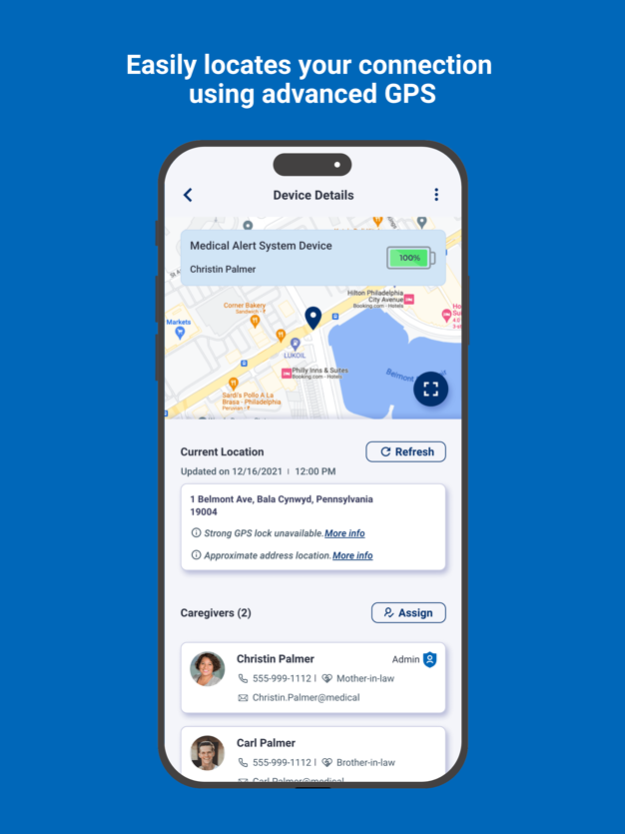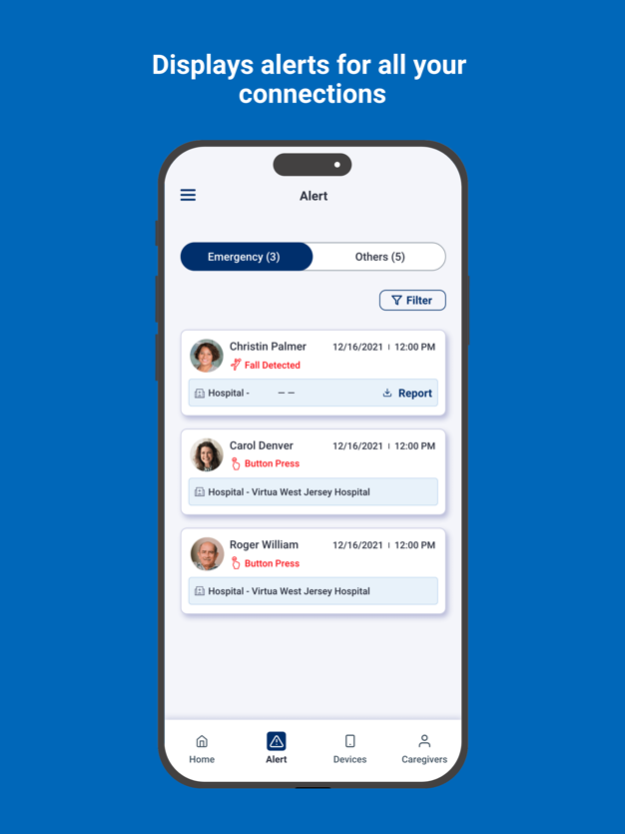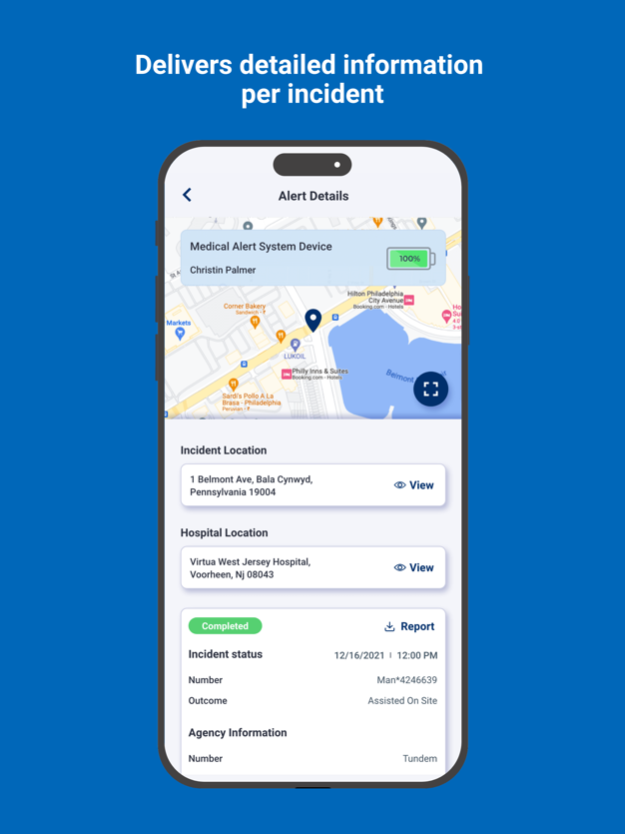Medical Alert Connect 3.1
Continue to app
Free Version
Publisher Description
Medical Alert has been trusted with protecting over a million lives nationwide with our medical alert systems. Now, whether it is for yourself or a loved one, you can use our Connect App if you have a Medical Alert service subscription. Our Medical Alert Connect App expands the power of our innovative medical alert systems and adds new and exciting features to your existing service experience.
Receive Live Emergency Alerts
Based on your preferences, choose to receive either email, SMS notifications, or a call about your loved one’s activity. Allowing you to make decisions quickly and follow up without delay.
Retrieve GPS Location
Accurately track subscriber location using the advanced GPS available in select mobile devices.
Check Device Status
Connect App will let you review all the devices you have under your subscription and let you know the device’s battery life, giving you the ability to notify the user if the device needs to be charged.
Review User History and Status
Check on the device history and status of all the loved ones in your care and review information for each user.
If you are among the first people to join our Connect App community and we would love your help to improve. Your feedback on your experience is appreciated so please leave a review in the app store!
Jul 12, 2023
Version 3.1
Minor cosmetic bug fix
About Medical Alert Connect
Medical Alert Connect is a free app for iOS published in the Health & Nutrition list of apps, part of Home & Hobby.
The company that develops Medical Alert Connect is Connect America. The latest version released by its developer is 3.1.
To install Medical Alert Connect on your iOS device, just click the green Continue To App button above to start the installation process. The app is listed on our website since 2023-07-12 and was downloaded 0 times. We have already checked if the download link is safe, however for your own protection we recommend that you scan the downloaded app with your antivirus. Your antivirus may detect the Medical Alert Connect as malware if the download link is broken.
How to install Medical Alert Connect on your iOS device:
- Click on the Continue To App button on our website. This will redirect you to the App Store.
- Once the Medical Alert Connect is shown in the iTunes listing of your iOS device, you can start its download and installation. Tap on the GET button to the right of the app to start downloading it.
- If you are not logged-in the iOS appstore app, you'll be prompted for your your Apple ID and/or password.
- After Medical Alert Connect is downloaded, you'll see an INSTALL button to the right. Tap on it to start the actual installation of the iOS app.
- Once installation is finished you can tap on the OPEN button to start it. Its icon will also be added to your device home screen.